We’ve not really discussed just how JavaScript and your plugin’s native code actually interact. For non-proxy platforms, they interact over something called a “bridge”. The implementation of this bridge is different for each platform, but the idea is the same: to facilitate communication between JavaScript and native code.
The entire process is complex, and it’s not a requirement that you know this by heart. But it is a good idea to have a basic understanding of what’s going on under the hood in case you run into any difficulties.
Browser & Windows Bridge
The proxy-based platforms do have a “bridge” of sorts, but it’s far less complicated than the bridges for non-proxy-based platforms. The bridge looks something like the following for browsers and Windows:
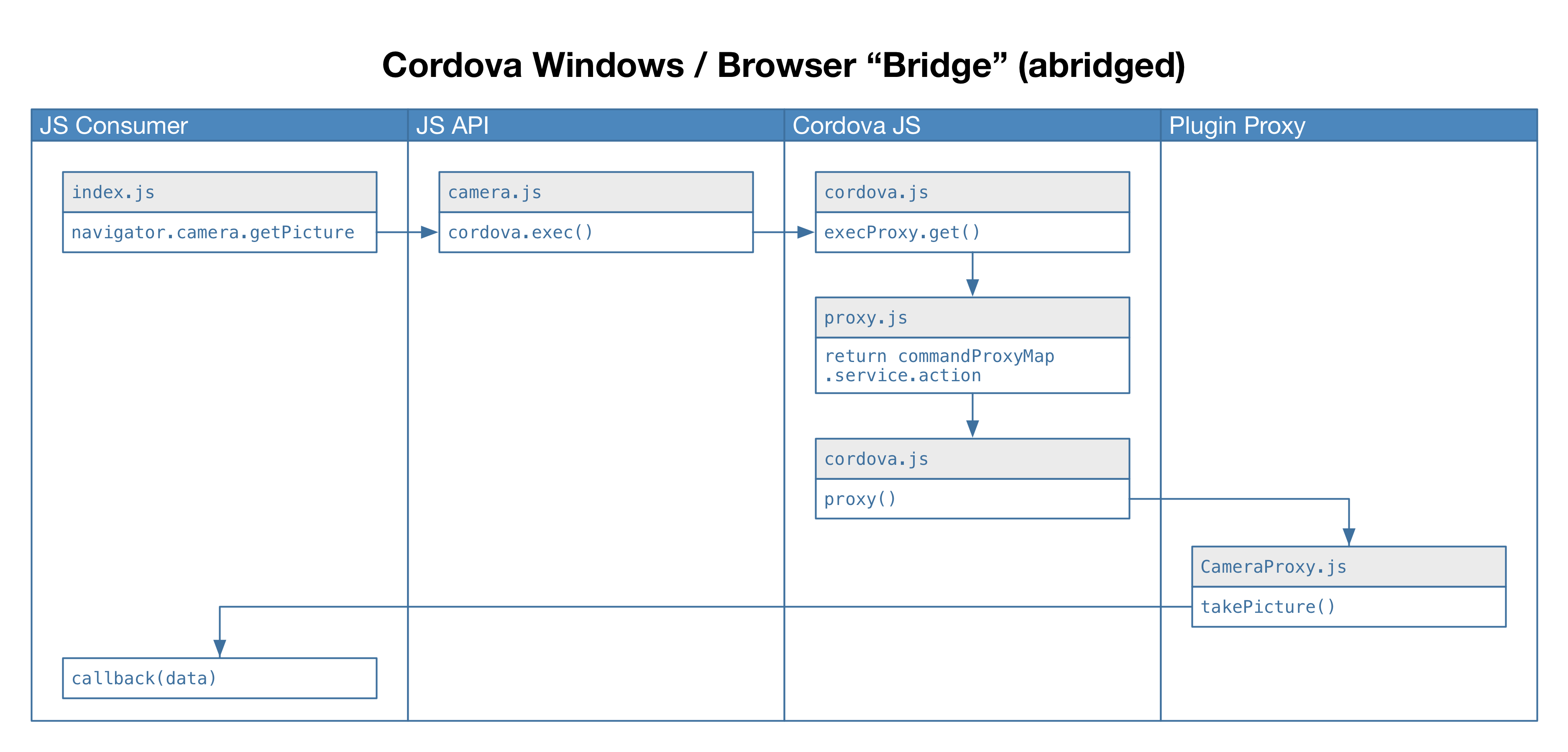
The second and fourth columns is code that our plugin provides. The leftmost column is the consumer of the plugin. The third column is essentially the proxy bridge — it is here that the service is mapped to your JavaScript proxy code.
iOS Bridge
iOS has a pretty complex bridge in place. It looks something like this:
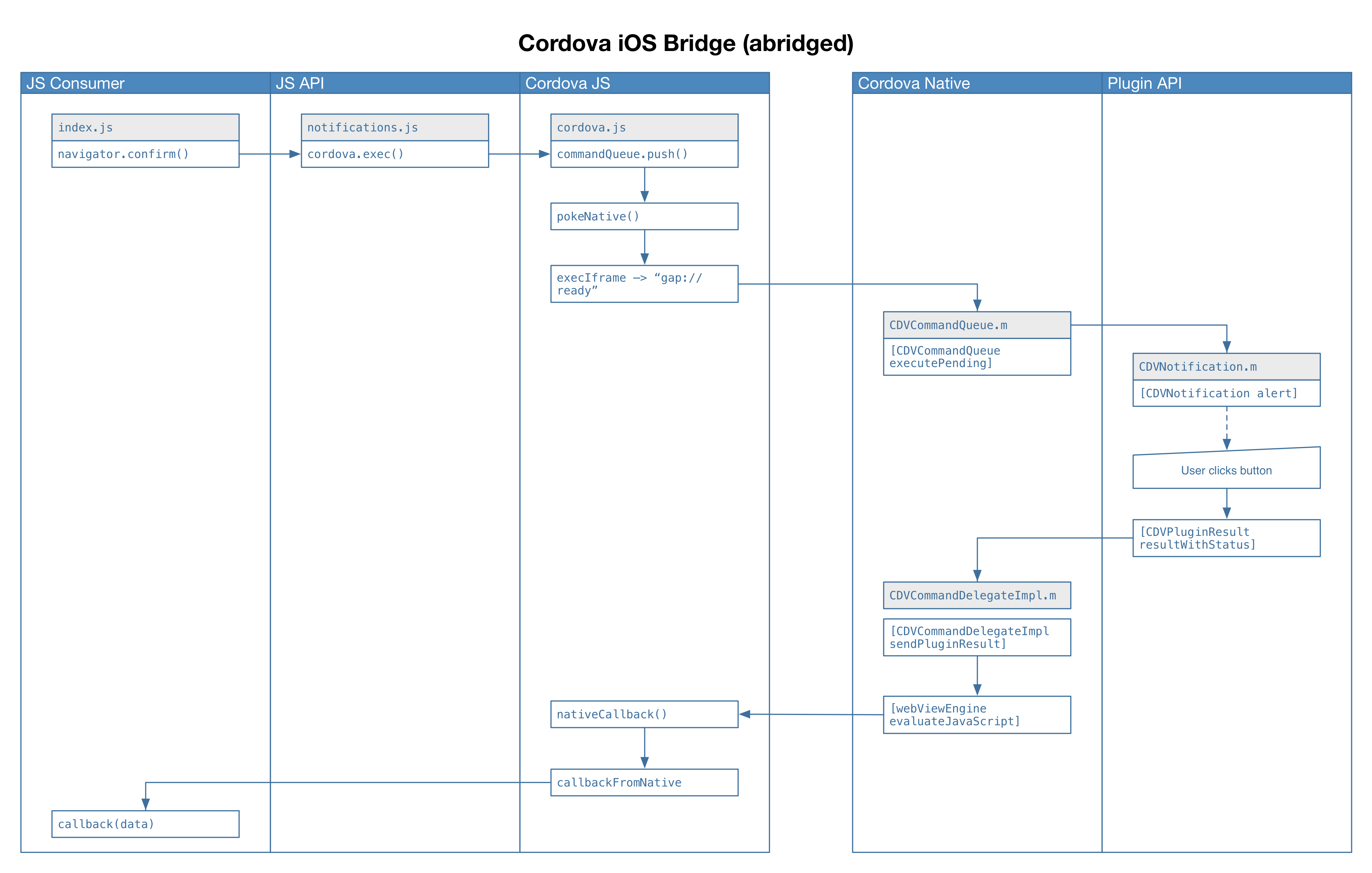
The bridge itself consists here of two parts: the third and fourth lanes. The other lanes represent the plugin’s consumer (leftmost lane) or our plugin’s code (second and rightmost lane).
Android Bridge
Android’s bridge is pretty complex as well. It looks something like this:
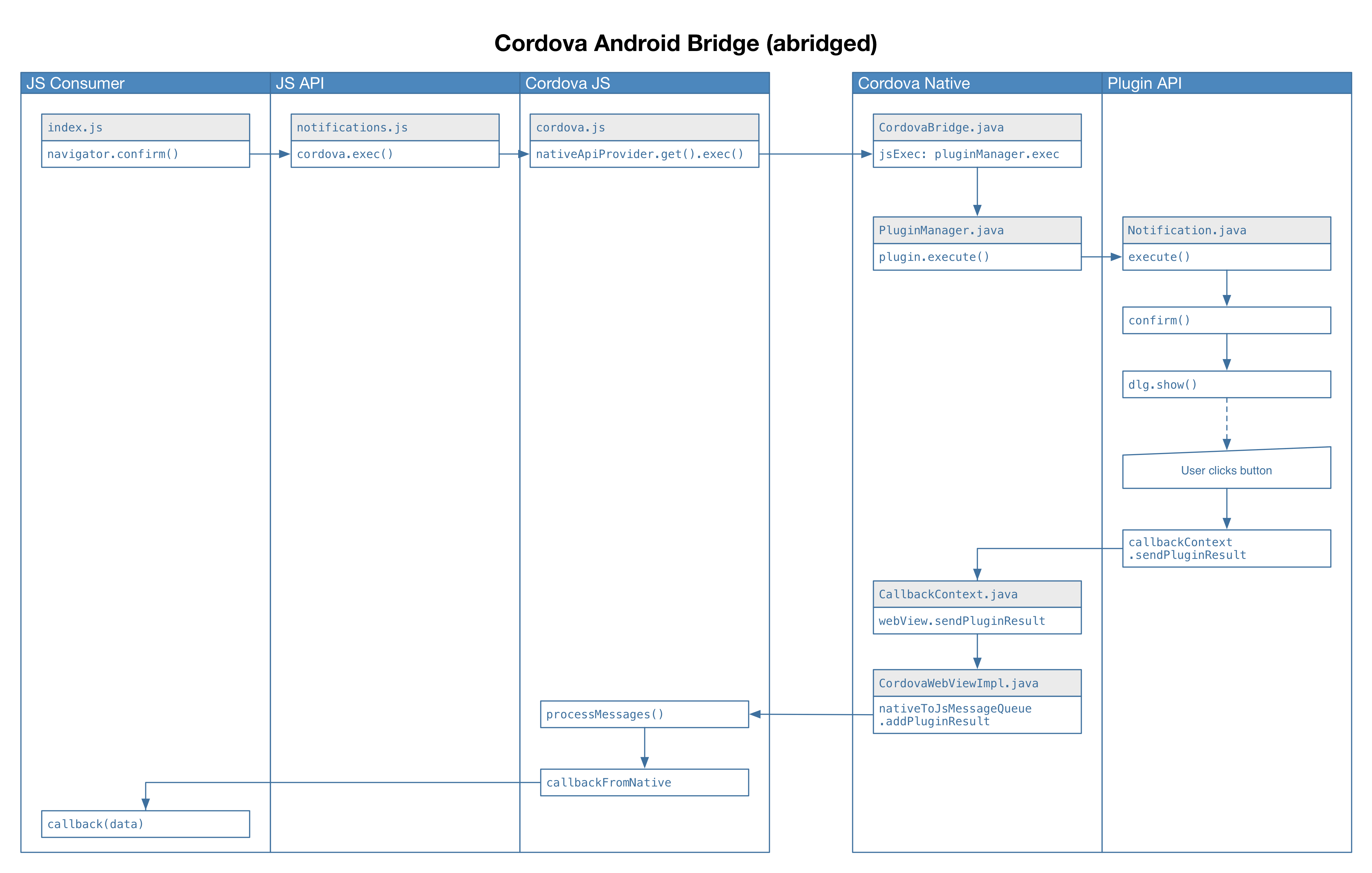
As with iOS, the bridge itself consists of two parts: lanes three and four. The remaining lanes represent the plugin’s consumer (leftmost lane) or our plugin’s code (second and rightmost lane).
So what’s this mean?
Now that you’ve seen a sample of what the bridges look like, there are some conclusions we can draw:
- It should be clearer why plugin requests are asynchronous in nature
- If we don’t initialize the bridges, our plugins can’t work. This is what happens if we forget
cordova.js, for example, or if something else interferes with Cordova’s proper initialization. - Why we have to wait for
devicereadyshould be obvious as well: not only do we need to wait for plugins to initialize, but we also have to have the bridge in place, or we couldn’t ever contact our plugins.
It is a good idea to navigate through the code for all the platforms you intend on supporting — there’s lots of great nuggets that you can dig out, and you’ll understand how the entire process works, which should also help you write better plugins.
Navigation: